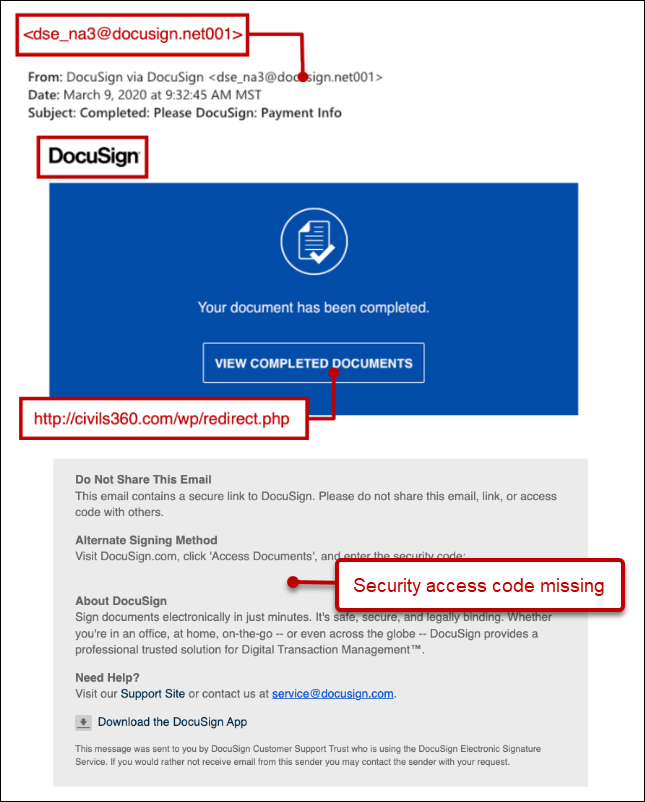What is Smishing?
Smishing (SMS phishing) is a form of phishing that uses text messages instead of emails to deceive recipients. Cybercriminals send texts that appear to be from legitimate organizations, seeking to steal personal information.
Common Smishing Scams
1. Banking Scams
These texts claim to be from your bank, alerting you about suspicious activity or problems with your account. They typically include a link to a fake website designed to steal your login credentials.
Example: "ALERT: Unusual activity detected on your [Bank Name] account. Account temporarily suspended. Verify your identity: [malicious link]"
2. Delivery Notification Scams
With the increase in online shopping, scammers send fake delivery notifications claiming a package needs attention or that additional fees are required for delivery.
Example: "Your package delivery status: Held at customs. Pay import fee of $3.99 to release: [malicious link]"
3. Prize or Giveaway Scams
These messages tell you that you've won a prize or been selected for a special offer, but you need to click a link to claim it.
Example: "Congratulations! You've been selected to receive an iPhone 15 Pro. Claim within 24 hours: [malicious link]"
4. COVID-19 Related Scams
During the pandemic, scammers capitalized on fears by sending messages about COVID-19 testing, vaccines, or financial relief.
Example: "COVID-19 vaccine passport required. Update your status here: [malicious link]"
5. Tech Support Scams
These messages claim there's an issue with one of your accounts (Apple, Google, Microsoft) that needs immediate attention.
Example: "Your Apple ID has been locked due to suspicious activity. Verify your identity: [malicious link]"
How to Protect Yourself
- Be skeptical of unexpected text messages, especially those creating urgency
- Never click on links in suspicious text messages
- Contact the company directly using their official website or phone number
- Use two-factor authentication for your important accounts
- Report suspicious messages to your mobile carrier
- Keep your phone's operating system updated
Stay vigilant and remember that legitimate organizations rarely ask for personal information via text message. When in doubt, use the Scam Helper app to analyze any suspicious message you receive.