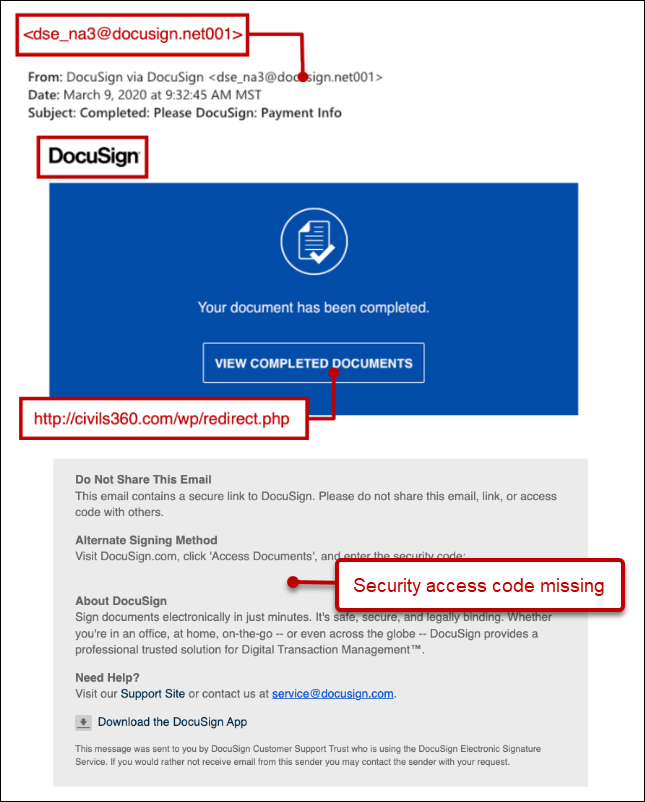DocuSign Phishing Scams: A Growing Threat
DocuSign phishing scams have become increasingly prevalent in today's digital landscape. As DocuSign's popularity continues to grow, with over 1.2 billion users worldwide, scammers have identified it as a prime target for sophisticated phishing attacks.
How DocuSign Phishing Scams Work
These scams typically begin with an email that appears to be from DocuSign, containing a message about a document requiring your signature or review. The email often includes official-looking branding, logos, and formatting to increase its perceived legitimacy.
Upon clicking the link or button in the email, victims are directed to a fraudulent website designed to mimic DocuSign's official login page. Once credentials are entered, attackers gain access to your sensitive information and can potentially compromise your accounts and data.
Warning Signs to Watch For
- Urgent language: Phrases like "immediate action required" or "document expiring soon" create a false sense of urgency.
- Generic greetings: Legitimate DocuSign emails typically include your name, while phishing attempts often use generic salutations.
- Suspicious email addresses: Look carefully at the sender's email address—legitimate DocuSign emails come from domains ending in @docusign.com or @docusign.net.
- Suspicious links: Hover over links before clicking to verify they lead to legitimate DocuSign domains.
- Unusual document names: Be wary of documents with generic or unexpected names.
How Scam Helper Protects You
Scam Helper provides multiple layers of protection against DocuSign phishing attempts:
Real-time Email Analysis
Our AI-powered engine analyzes incoming emails for DocuSign-related phishing indicators. By examining email headers, sender information, link destinations, and content patterns, Scam Helper can identify suspicious messages before you interact with them.
Link Verification
When you receive a DocuSign email, Scam Helper automatically verifies the legitimacy of all embedded links. If a link redirects to a non-official DocuSign domain, you'll receive an immediate warning before any damage can occur.
Document Authenticity Check
Scam Helper integrates with DocuSign's API to verify document authenticity. This ensures that any document you're asked to sign is legitimate and hasn't been tampered with or falsified.
Behavioral Analysis
By learning your normal DocuSign usage patterns, Scam Helper can flag unusual requests or unexpected document types that don't align with your typical activities.
Best Practices for DocuSign Security
Even with Scam Helper's protection, implementing these best practices will add an extra layer of security:
- Always access DocuSign directly through the official website or app rather than clicking email links
- Enable two-factor authentication on your DocuSign account
- Regularly monitor your account for unauthorized activity
- Keep your software and browsers updated to the latest versions
- When in doubt about an email's legitimacy, contact the purported sender directly using contact information you already have
Why Choose Scam Helper for DocuSign Protection
Scam Helper's advanced AI algorithms continuously learn and adapt to new phishing techniques, providing up-to-date protection against evolving threats. Our system has successfully prevented thousands of DocuSign phishing attempts, protecting both individuals and businesses from potential data breaches and financial losses.
Don't wait until after you've been compromised. With Scam Helper, you can have peace of mind knowing your digital signatures and sensitive documents are protected by cutting-edge security technology.
Sign up for Scam Helper today and add an essential layer of protection to your digital document workflow.